There's something about that fresh portfolio and a fresh start with all the possibilities ahead.
One of the first things I do to increase engagement and buy-in (not that students really need it because every student I've ever worked with has LOVED Seesaw right off the bat!) is allow my students to choose their icon or avatar in Seesaw.
In Seesaw, there are three options for students - their initials, an emoji, or their photo.
In the younger grades, one of the first things I would do is print out all of the emoji options. This alone was exciting for students. I would have them circle their favorite, then I would change their emoji to their favorite! This is a quick and easy way to get students EXCITED about showing their learning. They flip out when they see their emoji! Works every single time!
Here are step-by-step directions to change student icons in Seesaw.
As the year goes on, I like to add a prize box option for students to be able to change their emoji in Seesaw and use it as an incentive. They love this and it's FREE and easy for me!
Need more ideas to get started with Seesaw? Check out this Getting Started Seesaw resources and this Beginning of the Year Seesaw Challenges Activities, and these Selfie Seesaw Activities in my TPT store!
I would love to hear how you get started with Seesaw in the beginning of the school year, and how you engage students with it!




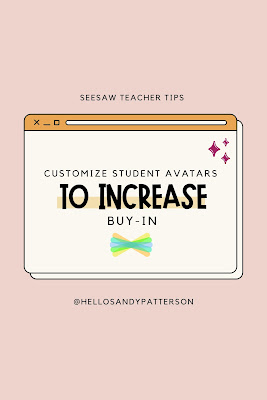

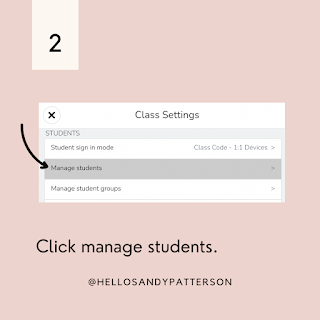
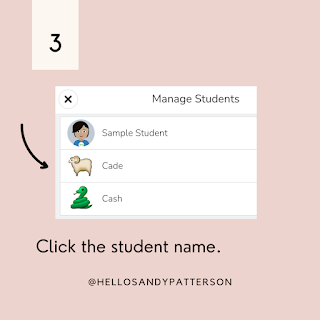









No comments